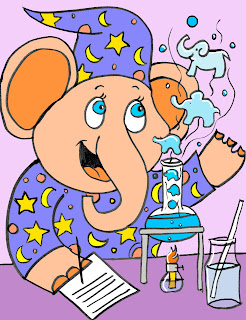|
| Thumbnails: Exploring the possibilities. |
The prompt was: "Amanda was excited to go to the cottage until...." My first instinct was to do something with the candy cottage from Hansel and Gretel. Also wanted to use the witch.
Step 1: Quick sketching the thumbnails of my idea, a candy cottage with a scarey witch and Amanda, who just realizes what she's gotten herself into.
Step 2: Enlarging the idea, expanding on the concept, a baking school, pictures on the wall of former students, including Hansel and Gretel.
Step 3: Refining the characters of Amanda and the witch.
Step 4: The line version of the composition.
Step 5: A colored pencil version. Not happy with the lettering, texture or table top perspective.
Step 6: The final in opaque watercolors.
NOTE: After I posted for Will's School for Visual Storytelling, I also posted on the facebook page
PB Illustrator's critique group and got the following wonderful advice: from
"Nice
concept! I don't know where you want the viewer's eyes to go first but I
see Amanda, then the witch, then the portraits. But I think different
viewers will see this different wants because the values across the
whole piece are very similar. Try squinting
your eyes or holding this off at a distance or scanning and changing to
grayscale and you'll see what I mean. I would make Amanda pop more by
making her colors have a distinctive value... And maybe tone down the
colors on the tablecloth and candy and other areas... Just focus in on
her, he witch and the portraits... Everything else is important, but
background so maybe use less color and toned down in those "supporting
player" areas... Otherwise it comes across as a bit busy. But it's still
cute!"
Next on my agenda? Back to the studio to work on Kim's suggestions. Thanks again Kim!